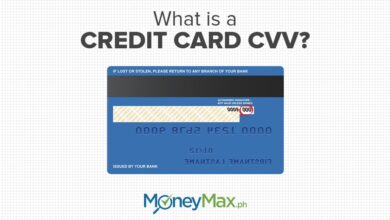How to hire employees with applicant tracking systems?

An Applicant Tracking Systems (ATS) is a software application used by employers and recruiters to streamline and automate the hiring process. It serves as a central hub for managing job postings, receiving and sorting resumes, and tracking candidates throughout the recruitment process. ATSs help organizations save time and effort by efficiently managing large volumes of applications and identifying the most qualified candidates for specific positions.
How to hire employees with applicant tracking systems?
To hire an employee using an Applicant Tracking Systems (ATS), you can follow these steps:
Set up the recruiting management system:
Choose an ATS software that suits your organization’s needs and configure it according to your hiring process. Customize the system with relevant job templates, application forms, and screening questions.
Create a Job Posting:
Use the ATS system to create a job posting with detailed information about the position, including job title, responsibilities, qualifications, and any other relevant details. Ensure that the job posting is clear, concise, and appealing to potential candidates.
Post the Job:
Publish the job posting through this software to various job boards, company websites, and social media platforms. It will often have integrations with popular job boards, making it easier to distribute your job posting widely.
Receive and Review Applications:
As candidates apply for the position, their applications will be collected and stored in the hr software recruitment. Use the system to review and screen the applications, focusing on qualifications, experience, and other relevant criteria specified in the job posting.
Use Keyword Search:
Many applicant tracking systems allow you to search for specific keywords within resumes and applications. This feature can help you quickly identify candidates who possess the desired skills or experience. Use relevant keywords related to the job requirements to narrow down the candidate pool.
Rank and Sort Applicants:
It ranks or scores feature to evaluate applicants based on their qualifications and fit for the position. Some systems may automatically assign scores based on criteria you set, making it easier to prioritize and shortlist candidates.
Schedule Interviews:
Coordinate interview logistics using this system. You can send interview invitations to selected candidates directly through the system, allowing them to schedule their interviews based on available time slots. It can also send automated reminders to both candidates and interviewers.
Conduct Interviews:
It keeps track of interview notes, feedback, and evaluations. Document your impressions and assessments within the system, making it easier to compare candidates later in the selection process.
Collaborate with Hiring Team:
It often has collaboration features that enable team members to share feedback and notes about candidates. This promotes effective communication and ensures that everyone involved in the hiring process is aligned.
Make an Offer:
Once you’ve selected the ideal candidate, generate and send the job offer through this software. Some systems may provide templates or customizable offer letters to streamline this process. Ensure that the offer details, such as compensation, benefits, and start date, are accurately included.
Onboarding:
It may integrate with onboarding software or provide onboarding features of its own. Use this functionality to smoothly transition the candidate into their new role, guiding them through the necessary paperwork, training, and introductions to team members.
Here’s a general process for hiring an employee using an Applicant Tracking System
Job Posting:
Create a job description with specific requirements and qualifications for the position. Use the applicant tracking systems to post the job on various job boards, company websites, and social media platforms.
Resume Collection:
This software will collect and store resumes from applicants. Candidates can apply directly through the system or their resumes can be upload into the recruiting management systems by recruiters.
Resume Screening:
Use the hr recruiting software to review resumes ( resume check online ) and filter out unqualified candidates. The system may automatically scan resumes for keywords and specific qualifications based on the job description, making it easier to identify suitable applicants.
Applicant Ranking:
It often include tools to rank applicants based on their qualifications and match with the job requirements. This helps prioritize the most promising candidates and speeds up the selection process.
Communication and Collaboration:
Utilize the ATS software to communicate with candidates, schedule interviews, and share feedback among hiring team members. The system can often automate email notifications and interview scheduling.
Interview Management:
Coordinate and schedule interviews through the hr recruiting software, allowing interviewers to access candidate profiles, review resumes, and record feedback within the system.
Evaluation and Selection:
Collect feedback from interviewers and assess each candidate’s suitability for the position. The recruiting management system can help compare and contrast applicants’ qualifications, interview scores, and feedback to make informed decisions.
Offer and Onboarding:
Once a candidate is select, generate and send the job offer through the hr software recruitment. Some systems may integrate with onboarding software to facilitate the new hire process.
Conclusion
By using recruitment software in India, you can streamline the hiring process, enhance collaboration among team members, and improve the overall efficiency of finding and hiring qualified employees. However, it’s important to ensure that your ATS software is configure properly and that you maintain good communication with applicants to provide a positive candidate experience.